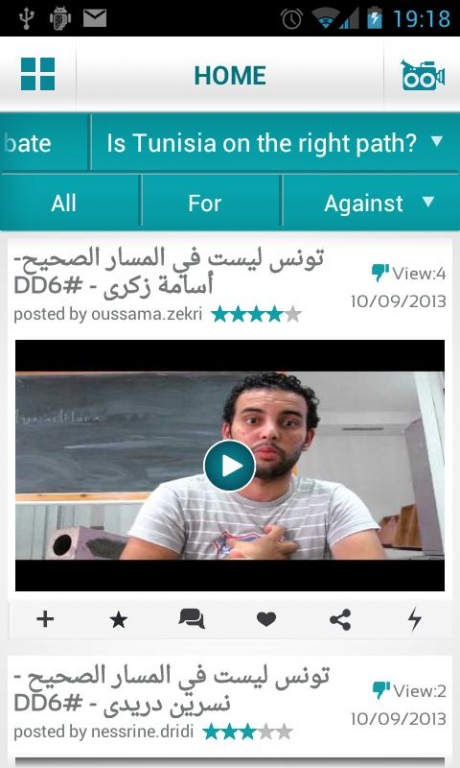Munathara 1.3.1
Free Version
Publisher Description
Munathara is an open Arab debate initiative based in Tunis.
Our vision is to create an independent, innovative, fair and representative debating forum in which anyone can take part and voice their opinions, regardless of social status, gender, education, or even location.
At this important juncture in the history of our region, and after the events witnessed by the Arab world since 2010, we think debating should no longer be a privilege. It is everyone’s right to be heard and engage in constructive debate to find solutions to some of our most pressing challenges. Every lost voice means lost potential for the advancement of our region. Every voice matters.
Your voice matters.
Munathara organizes both online debates and live panel debates in various Arab cities. Anyone can take part in our forum by submitting a related opinion video of up to 99 seconds on our current debate topics. “Opinion leaders” are chosen by you, not for you: Your rating will determine which videos move up in the ranking. And, as part of our regular Musabaqat (debate competitions), we invite two top-ranking debaters, new opinion leaders selected by you, to take part in our live panel debates.
About Munathara
Munathara is a free app for Android published in the Chat & Instant Messaging list of apps, part of Communications.
The company that develops Munathara is Valomnia. The latest version released by its developer is 1.3.1.
To install Munathara on your Android device, just click the green Continue To App button above to start the installation process. The app is listed on our website since 2014-05-26 and was downloaded 3 times. We have already checked if the download link is safe, however for your own protection we recommend that you scan the downloaded app with your antivirus. Your antivirus may detect the Munathara as malware as malware if the download link to com.apptivit.beeztouch.munathara is broken.
How to install Munathara on your Android device:
- Click on the Continue To App button on our website. This will redirect you to Google Play.
- Once the Munathara is shown in the Google Play listing of your Android device, you can start its download and installation. Tap on the Install button located below the search bar and to the right of the app icon.
- A pop-up window with the permissions required by Munathara will be shown. Click on Accept to continue the process.
- Munathara will be downloaded onto your device, displaying a progress. Once the download completes, the installation will start and you'll get a notification after the installation is finished.